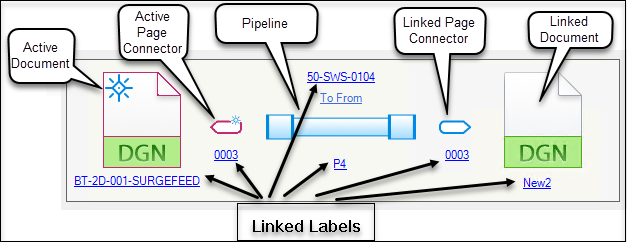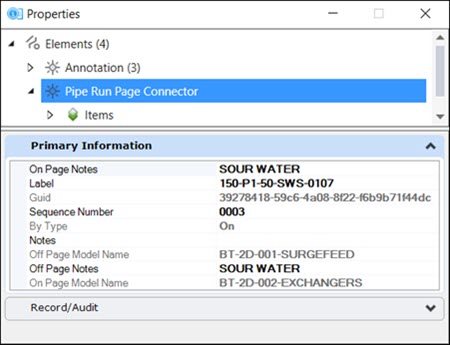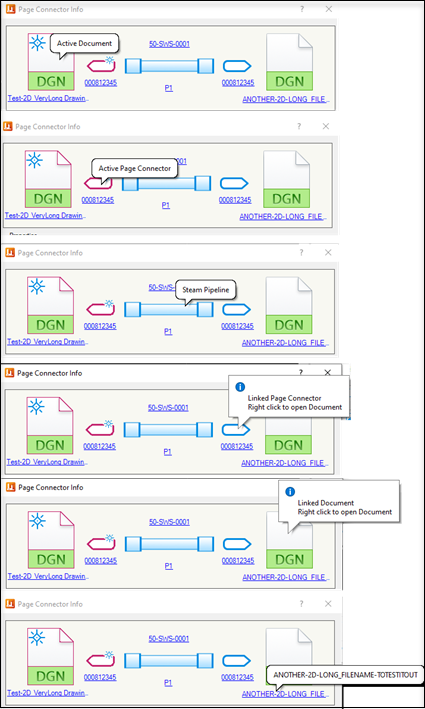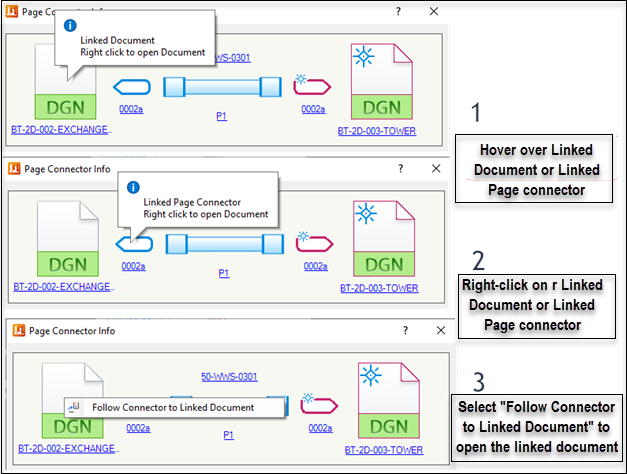Page Connector Info Dialog
The following dialog displays when you right-click on a connector in a drawing and select To From Data from the context menu. This dialog graphically shows the connection information and allows you to view the property data of the To From connections and even navigate to the related document.
Graphic Display
Selecting the display graphics or the linked labels will show the properties in the"Properties" display.
Click To Form opens To From Data dialog.
Properties Display
Displays the properties of the selected graphic or label.
Tool Tips
Following a Page Connector
Right Click on Linked Document or Linked Page Connector and select "Follow Connector to Linked Document" to open the linked document
Connection Information
The connector direction (On or Off) is determined by:
-
New
- By the location (start or end of cell) in which the piperunis connected to on the page connector
- The connection point name on thepiperunis matched to the page connector in terms of the actual point of thepiperunand the point location on the page connector cell.
- The page connector
connection points and key names are set in
Piping.cel.sch.ecinstance.xml
<CellData instanceID="OFFPAGE_CONNECTOR" xmlns="SchematicsCells.01.00"> <ConnectPoints> <NamedLocation> <Name>Off</Name> <DisplayLabel>Off</DisplayLabel> <OriginOffset>0,0,0</OriginOffset> <Direction>-1,0,0</Direction> </NamedLocation> <NamedLocation> <Name>On</Name> <DisplayLabel>On</DisplayLabel> <OriginOffset>1.0725,0,0</OriginOffset> <Direction>1,0,0</Direction> </NamedLocation> </ConnectPoints> </CellData> - The "ByType" property is to either On or Off depending on the above criteria. ( Property defined inschematics.01.08.ecschema.xml)
- The "OnMode"l or "OffModel" value is then set by the "ByType" value.The current model name is stored in these values
- Existing